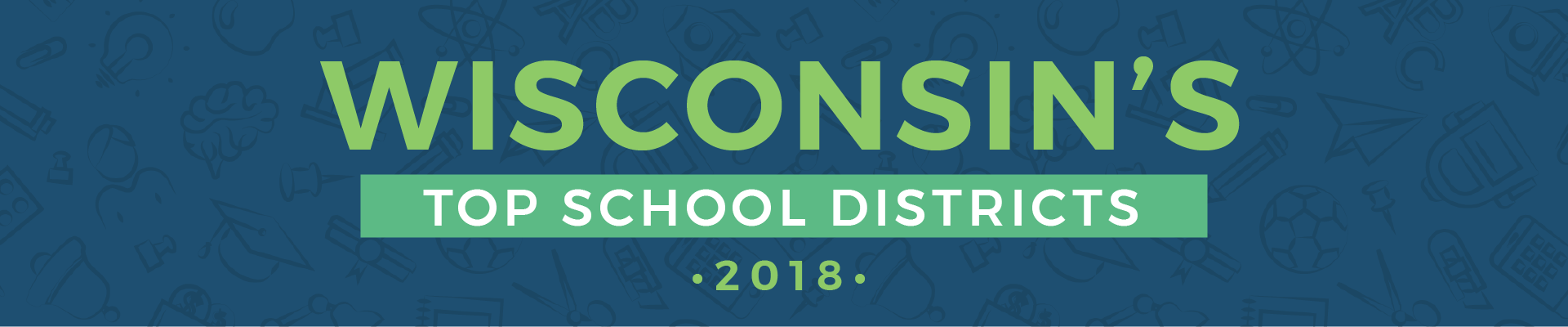If you ever visited Census.gov before it was updated you’d have found the process of sifting through the plentiful information about America’s economy, places, and people incredibly time-consuming and difficult. Thankfully, the website has been updated, which has made it slightly easier to navigate. However, with so much information available, it’s still easy to miss key features or you may struggle to pinpoint the data you’re looking for.
Therefore, to help get you started and to make sure you’re getting the most out of Census.gov, we’ve put together this handy guide which will show you how to navigate the site and get the results you’re looking for.
Using the Navigation Bar
At the top of the site, you’ll see a navigation bar which contains the links, “Topics,” “Geography,” “Library,” “Data,” “Surveys/Programs,” “Newsrooms,” and “About Us.” So, let’s take a look at each of these to see what you’ll find in each section.
Using the Topics Feature on Census.gov
When you click on the “Topics” tab at the top of the homepage, this presents you with a drop-down bar with a number of further options. These contain the economic and demographic content within certain areas of interest, including population, education, income and poverty, and health.
Clicking on one of these will provide you with a further breakdown of the statistics that are available for this area. For example, if you click on ‘Health,’ this presents you with several more options, including Disability, Expenses and Investments, Fertility, Health Care Industries, Health Insurance, HIV/AIDS, Small Area Health Insurance Estimates (SAHIE), and Social Assistance Industries. As you click into each of these categories you’ll be taken to a new page that’s dedicated entirely to this area. At the top of the page, you’ll see an overview of what the statistics include along with any new releases that are available.
When you’ve found your chosen area and have clicked on it, you can go into much more detail using the additional tabs and sections within each sub-category. For example, on the Disability page, you’ll find information about the data that’s collected, how it’s collected, and what publications have been released. For further information on the specific area, there are also links to related sites or you can contact the team for more information.
Alternatively, if you just want an overview of one of the main categories (e.g. Health) and don’t want to go into a specific sub-category, you can enter the main page by clicking on “[CATEGORY NAME] main” in the white box that’s on the left-hand side of the drop-down within each section. This provides you with a general overview of the data that’s been collected, any news stories, recent publications, new surveys/programs, working papers, and so on.
Using the Geography Feature on Census.gov
Clicking on the “Geography” tab opens up some more possibilities for your data search. Here you’ll find access to an overview of the geography section of the website, “Geography Main.” Or you can refine your search by clicking on the various features available.
This includes cool interactive maps that display things like populations; education tools like blogs that can help you create brochures; metropolitan and micropolitan information; and further details on the Geographic Support System Initiative (GSS-I).
Using the Library Feature on Census.gov
For photos, videos, and audio tools, you’ll need to click on the “Library” tab. Here you’ll find access to all the available publications, infographics, and audio/visual tools available.
For example, if you click into the infographics section you’ll be able to see the latest ones that have been published. Codes for each of these are available so you can embed these into your own website to provide a cool graphic for your visitors.
All of the multimedia available within this section is sorted by their date of release.
Using the Data Feature on Census.gov
Under the “Data” tab you’ll find some great tools that help you find the data you’re looking for. (We’ll delve into the QuickFacts section of the site in more detail below.)
Within this section, you will find more sub-categories that allow you to explore different areas of the site. Helpful tools (like the QuickFacts feature) are located under the tab “Data Tools & Apps,” but you’ll also find a section that’s dedicated to developers.
The developers’ section of Census.gov has been designed to help provide greater access to the stats and data the website’s got available. Therefore, within this section developers can use the application programming interface (API) to reach new users and create custom apps by incorporating the stats found on the website into their own designs. For example, a developer may use the stats to show what commuting patterns there are in a particular American city, or they may show how many homeowners there are within a certain neighborhood.
However, if you’re not a developer, you can gain instant access to some of the apps that are already available. Contained in the “Mobile Apps” section you’ll find a number of free apps that help you process the information that’s available on the site. Or, if you fancy putting your knowledge to the test, you might like to download the Census PoP Quiz!
Furthermore, in the “Software” sub-category you’ll also find some free software that allows you to process, map, extract, display, and/or create tables from the survey and census data.
There’s also a “Product Catalogs” section where you’ll find information that’s been separated into key subject categories (e.g. Business and Industry, Geography, and Housing). Within these sections, you’ll find publications in print, CDs, DVDs, certification services, and reference files and maps.
Finally, for information on combining data and where you can get more training or attend workshops, you’ll need to be in the “Training & Workshops” section.
You can also access to the visual tools through this Data section, too.
Using the Surveys/Programs Feature on Census.gov
To gain instant access to the surveys and programs that have been run throughout the U.S., click on the tab for “Surveys/Programs”. Through the drop-down menu, you can access all of the surveys available, which include the 2010 and 2020 Census, the American Housing Survey (AHS), the Economic Census, and so on.
Clicking on the relevant one will take you straight to the relevant survey while also providing you with more information on the survey. For example, in the 2020 Census section, you’ll find details on things like research and testing, the latest news, and a monthly status report.
If you’re not sure what survey or program you want, you can click on the tab that shows “All Surveys & Programs.” Displayed in alphabetical order, there are over one hundred different ones available for you to choose from.
And, finally, if you ever want some more details on a survey you’ve been asked to take part in you can learn more about this in the “Are you in a Survey?” section.
Using the Newsroom and About Us Sections on Census.gov
The final two tabs on the website are pretty self-explanatory. Within the newsroom section, you’ll find the latest releases and blog/social media posts. You can also get facts for your features, stats for your stories, and press kits here. And if you want to know more about Census.gov, how it operates, who’s behind it, and what their research involves, head to “About Us.”
Getting the Most Out of Census.gov QuickFacts
The QuickFacts tool provided by Census.gov is incredibly useful if you want to refine the data on offer. To access the tool you can either click through from the homepage or go to the “Data” tab before clicking on “Data Tools & Apps” and “QuickFacts.”
Once the QuickFacts screen has loaded up you’ll see a search box where you can enter the state, county, city, town, or zip code – and a drop-down box that allows you to select a fact.
The facts include various factors within several sections:
- Population
- Age and Sex
- Race and Hispanic Origin
- Population Characteristics
- Housing
- Family and Living Arrangements
- Education
- Health
- Economy
- Transportation
- Income & Poverty
- Business
- Geography
To access the data, simply enter the area you want to look in. The search bar at the top does also give you the option to choose the factor you want to filter by. For example, you may want to look at Oklahoma to see how many people are living in each household. To do this, you’ll type in “Oklahoma” in the search bar before selecting “persons per household” under the “Family and Living Arrangements” section. However, unfortunately, the tool doesn’t filter out all of the other information when you do this, so you’ll still see all the other data among the data you’ve asked for.
Therefore, to get the information you’re looking for your best off entering the area in the search bar, letting the graph load and selecting the section that’s relevant to you from the drop-down menu that’s located at the top of the table. This automatically shows “All Topics” but if you click on it, it’ll display the sections detailed in the bullet points listed above. So, for the previous example we’ve given, we’d select “Family and Living Arrangements” before narrowing down our search to see how many people were living in each household.
You’ll also notice that when your table’s generated, it will show the “United States” and your chosen area, e.g. Oklahoma. This allows you to compare the stats for both, or, if you want to focus solely on the area you’ve chosen, you can click the X above ‘United States’ to get rid of this.
Once you’ve created this table you can then add other areas to it to start comparing. All you need to do is type in the new area in the search box. For example, we might compare the number of people in a household in Oklahoma with the figures for Tennessee. After we’ve typed “Tennessee” into the search bar this will be added to the table next to Oklahoma so we can compare the two. And if you want to get rid of one of your search results, all you need to do is hit the X above the area name.
Because QuickFacts continues to add new areas to the table when you type them in the search bar, you will need to clear your existing table if you want to start a fresh comparison. To do this, just click on the “Clear” icon on the toolbar.
Using the Other Features of QuickFacts
You’ll also notice that, on this toolbar, there are a number of other icons, and these are designed to create interactive features for your searches. For example, after you’ve selected the area you’re looking at, you can click on “Map” to load a full map of the United States. It will highlight the area you’ve selected in red while also showing you all the other states. By hovering over the states you can see the total populations within each. Or, if you select a particular fact from the drop-down menu, it’ll display the total number of people within each area according to the fact you’ve selected.
The chart icon also provides you with another way of comparing your newfound stats with other states in the U.S. To use, just click on the icon after you’ve input the area and fact you want to search by.
And now comes the clever part! The “Dashboard” icon draws all three of the above features into one manageable place, so you can see the table, map, and chart at once. This offers a much more visual experience that you can continue to change and refine according to the topics you’re selecting.
If you do get confused as to what topic you’ve chosen, this is always displayed above the feature you’re using.
Finally, when you’ve found the data you want, you can start to use it by clicking on the “More” button at the end of the QuickFacts toolbar. Here you can choose to print your results, import them into a CSV file (for use with Excel spreadsheets, for example), email them to someone, get an embedded link for your website, or share them on Facebook and/or Twitter.
Although the QuickFacts feature can be a little frustrating to use to start with, by playing around with it for a few minutes you should grasp the concept of it. And once you do, the information that’s available and the features you can use are incredibly useful.
Other Useful Features on Census.gov
U.S. and World Population Clock
To see how rapidly the world’s or America’s population is expanding, the interactive Population Clock is well worth a visit. With a clock counting the population as it grows and some other timers for births, deaths, and migrations, this is a great visual tool.
Here you’ll also find out how the population is changing, being able to see how frequently a new baby’s being born, how often there’s a death, and how the population is growing by region. You can also view the population density by age and sex, viewing how it’s changed over the years.
Additionally, you can find out how large the population of America was on a certain date by entering it into the calendar. This is also available to download and share.
American FactFinder
This tool on Census.gov lets you explore popular facts about your community, while also showing you the data that’s being frequently requested about this area. To find out more all you need to do is put your state, county, city, town, or zip code in the search bar and click “Go.”
Once you’ve done this it’ll take you to a page which shows you the total population and popular tables for this area. On the left-hand side, you’ll also see a number of categories, including age, education, and housing. Clicking on one of these will bring up the relevant data for this category while, again, showing you the popular tables for this section.
However, if you want to refine your search you may find the “Guided Search” option, which is available on the main page of the American FactFinder, helpful. Here you choose from a number of options, including what information you’re looking for, the topics you’re interested in, the location you want, and whether you want to refine your data to a race or ethnic group.
Once you’ve done this you’ll be presented with a list of tables and documents that are relevant to your requirements. This is a much easier way to refine your search!
There’s also an “Advanced Search” option that allows you to search by topics, geographies, race and ethnic groups, industry codes, and EEO occupation codes. You can also search by topic or table name or the area you’re interested in.
Frequently Asked Questions
Within this section, you’ll see what questions people are asking, with popular FAQs displayed on the main page. You can refine the results by topics or find what you’re looking for straight away, just type your question in the search box.
There’s some great information available that will help shed light on your research, the data available, and what goes into the surveys. You can also dip into the glossary for help with any unknown terms.
Conclusion
As you can see there’s plenty on offer at Census.gov, whether you’re looking for the latest mobile apps or you need to produce a table of facts for a new assignment. And, although the plethora of information can seem quite intimidating at first, the above explanation of how to access all of the key areas should hopefully help you find what you’re looking for!